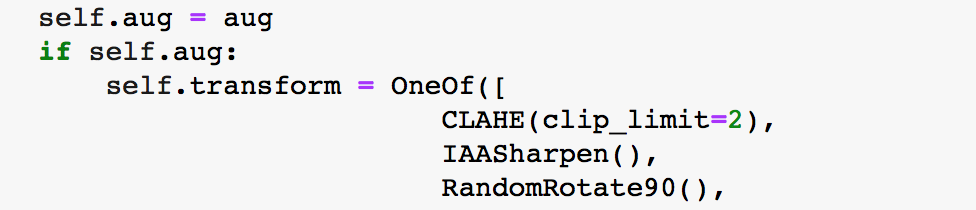In order to successfully import library albumentations, I first installed it.
Albumentation is a pytorch library for the augmentation of data.
After installing and importing the albumentations, in the next step I will perform 3 data augmentation functions in my dataloader code.
Even though I haven’t applied yet the following 3 functions will be added to the code described above.
CLAHE stands for Contrast-limited adaptive histogram equalization. It is customized transform.
IAASharpen() is an augmenter that sharpens images and overlays the result with the original image. Right now I am not varying the values for this function, it will be done later.